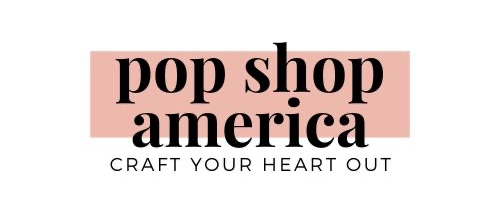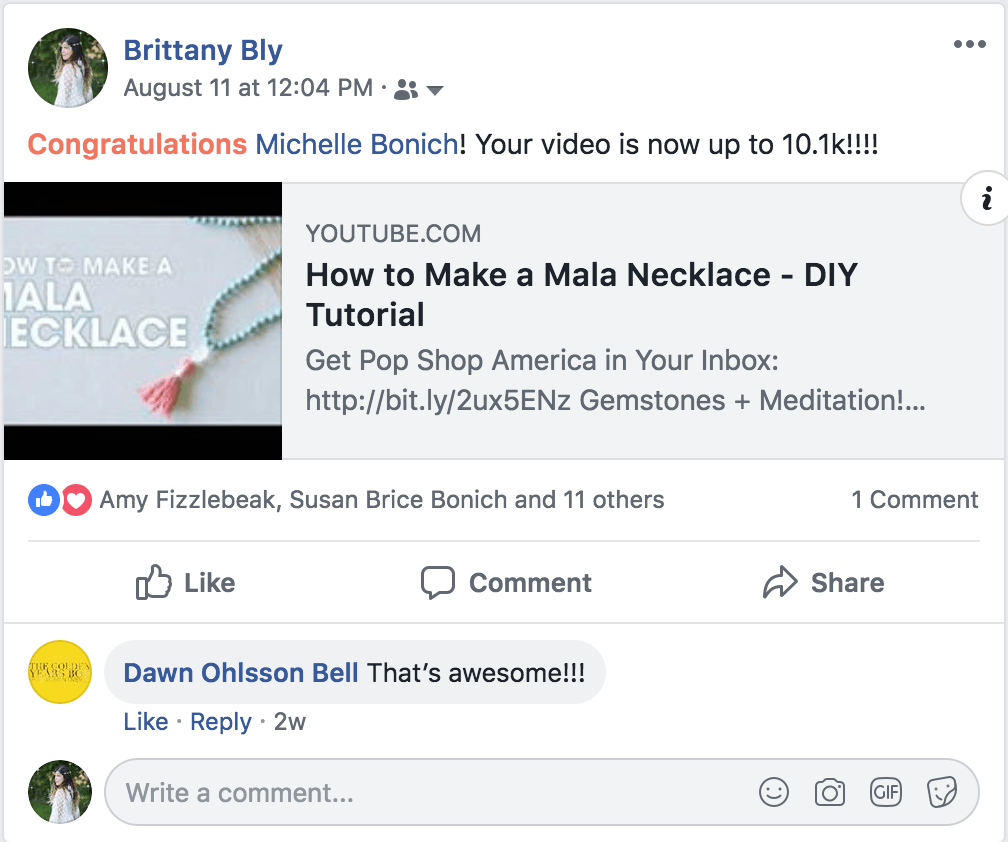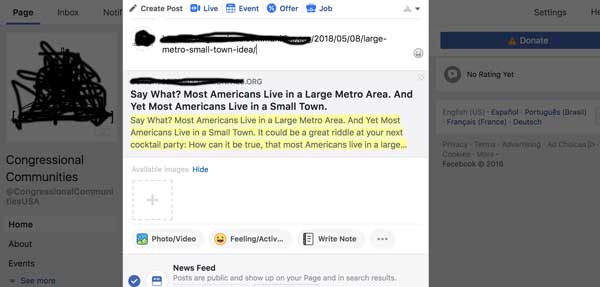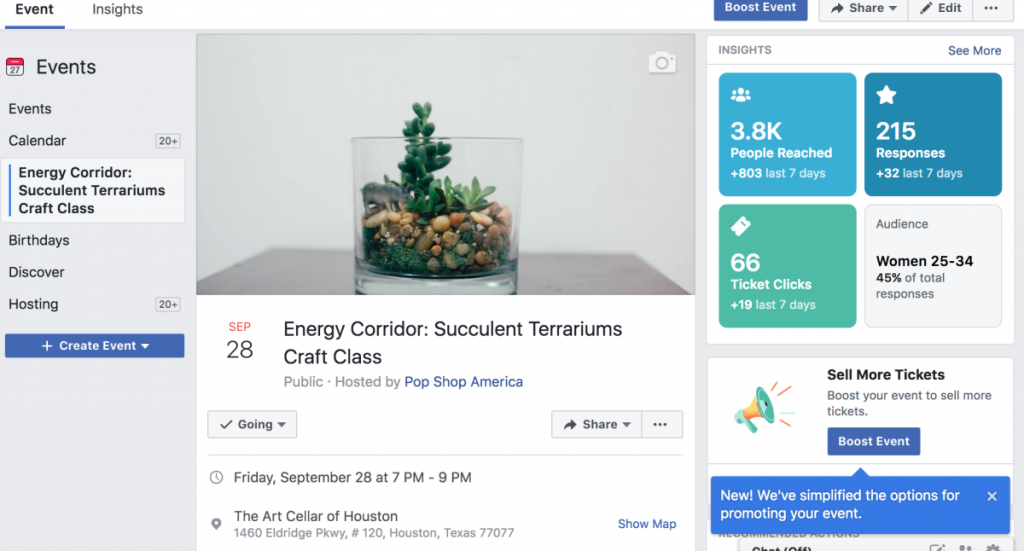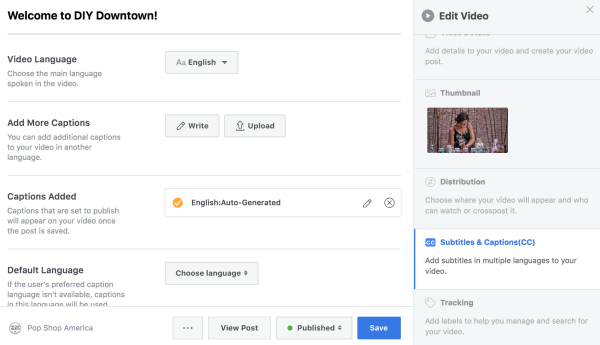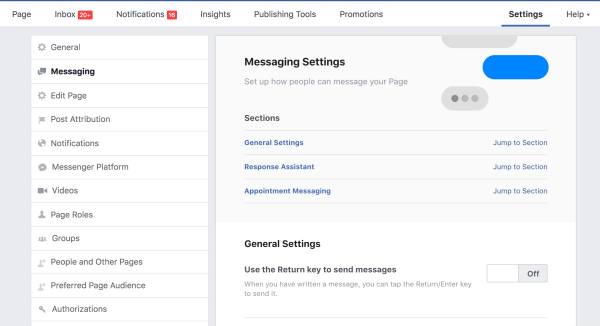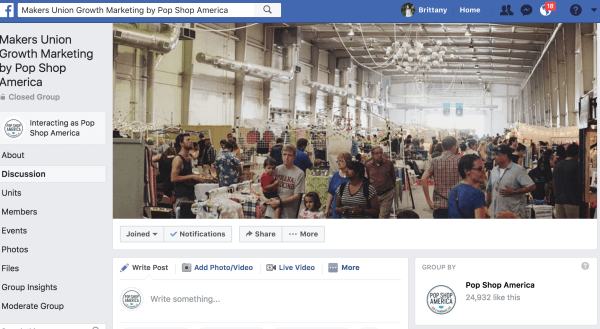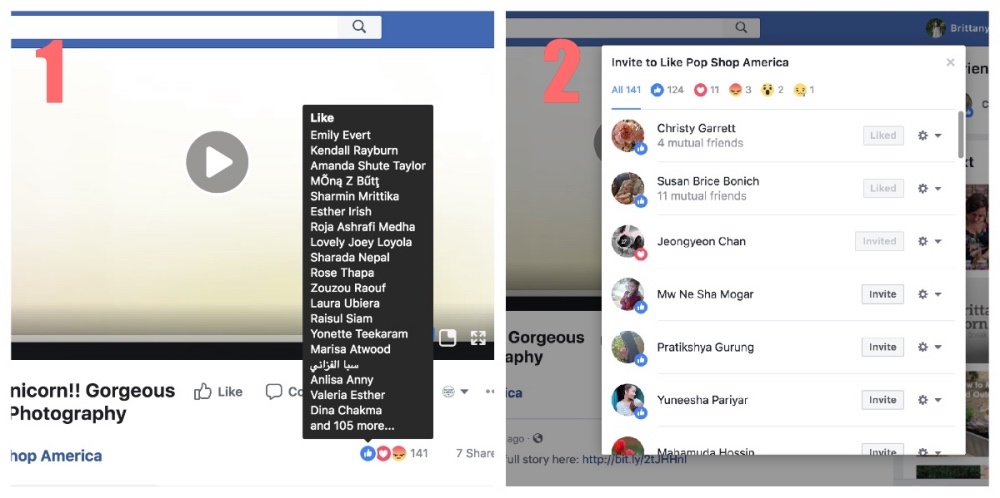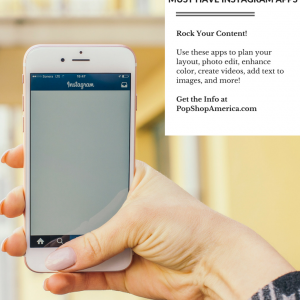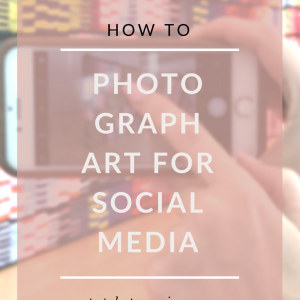Business
20 Easy Hacks to Instantly Grow Your Organic Facebook Reach
Since 2014, Facebook has been implementing algorithms to limit the reach of your Facebook Business Page. Facebook has turned a decreased reach into two amazing achievements: the first is that it improves the experience of users. People do not go on Facebook to see just a bunch of brand ads. Second, it turned the company into one of the most profitable advertising platforms in existence.
These algorithms change from year to year and even day to day. Before the changes, a page could reach between 15% – 20% of it’s audience. Now it’s usually a little less than 5%. And most Business Pages reach has been steadily declining since then. You can read more about it on my favorite blog: Neil Patel.
There is also stiff competition in the Facebook News Feed. Did you know that there are over 4.75 billion pieces of content posted on Facebook every day? Crazy, right?! That means your content needs to stand out to reach people.
There are, however, lots of strategies to increase a Facebook page’s Organic Reach. But like all social media – Pinterest, Twitter, Youtube, and Instagram: Content must be created specifically for the platform.
Facebook has zero incentive to drive traffic to your website for you. And Facebook users don’t like it either. They came for Facebook, not for you personally!
Before you get started, you need a website that is prepared for your Facebook Traffic. How are you going to capture new and returning customers once they visit your website? Do you have strong opt ins? Do you have a sales funnel or a way to convert a casual visitor into a regular user? If not, you need that BEFORE you try driving traffic from Facebook to your website.
If you don’t have those things, driving traffic won’t do much good. And traffic won’t last. But once you are ready to rock and roll here’s our list of 12 Easy Hacks to Instantly Grow Your Organic Facebook Reach.
Use Your Personal Page
There is nothing more powerful than your personal network. So use it! Mastering the art of posting on a Personal Facebook page is simple in comparison to a business page. Stick to weddings, proposals, baby photos, your achievements, you know, the usual feel good posts. That’s what people love and it’s fun to post about too.
Most of my posts are photos of me or silly dog photos. Then I’ll splice in some key posts about my business. Your personal page will have a higher organic engagement than your Business page so it’s important to consider what business posts you can share. Be sure that these posts feel authentic and more engaging than a sales pitch.
For example, I shared a Pop Shop America Youtube video that was performing well. I tagged my friend and our creative director Michelle that had created the Video and Tutorial. Most of the likes came from our mutual friends and it helped continue the momentum of our views on the How to Make a Mala Youtube Video.
On Your Website:
Have Large Share Icons on Every Blog Post
Facebook isn’t just about you sharing your posts. It’s about other people sharing them! Make it easy by having clear and easy to use Share Icons on all your blogs. I use Sumo for this feature but there are lots of great share icon plugins whether you use WordPress, Shopify, or Squarespace.
Make Sure Your OG Tags Work
OG Tags are snippets of information that helps Facebook auto populate images, short descriptions, and what type of web page is being linked. This is what it looks like when your OG Tags don’t work. Not very shareable or engaging, right?
If you have issues, try a 3rd party SEO Plugin to correct this. For example, I use All in One SEO Plugin. It communicates with Facebook and provides the information Facebook needs to generate images, previews, and text.
For Shopify, my favorite SEO Plugin is SEO Manager.
When Using Your Business Page:
Here are the Basics: Any Facebook post lives for an hour or two. If a post goes viral, it can live for around a day and a half. That means that you should be posting on Facebook every few hours. Posting live – rather than timing or scheduling your posts – will always be better for reach. Scheduled posts are right off the bat, delivered to less users.
That’s wht on most days, I’m personally on Facebook all day long posting live for my clients. It ensures that I’m in step with the world, the current news cycle, and I’m posting content that’s relevant.
Create Facebook Events
I’m going to repeat this through the blog because it’s important to know. And if there’s one take away from this blog, I hope it’s this. Facebook users are there for Facebook. Facebook is in no way incentivized to send people to your website.
So where are you going to have the best reach? In places that live on Facebook. And that includes events.
Having an event page is a 2 in 1 deal. It’s another place to post relevant content and engage with users. You can link to blogs and encourage them to sign up for your Enews. It’s one of the best ways to reach users on Facebook. Facebook events don’t need to be traditional in person events. They could be Donation Drives, Online Sales, or even New Video Releases.
In Facebook events, consider posting daily or every other day. Vary Content between the reason the event is important, website links to event details, relevant blog posts (especially from your own website), and images of previous events.
https://www.facebook.com/PopShopAmerica/posts/2258623464154898?__xts__[0]=68.ARC_TxjCsJaompA_yeYYGIWlPcnH_YRX2z8NXLu7Yyvzt31661xkoyMTvngsMNIlBm0IkkXMaG2aVigMB-JGnkU45vpwIG9K9Y5CKzrZFHeebWe6_l0rfcWby5ZRe1Xki1xkeGg&__tn__=-R
Post Videos
Here’s an example of a Video with a strong organic reach. Videos are one of the most engaging and highest converting types of posts on Facebook and this one of a cool art installation in Houston TX was remarkably perfect for our niche.
Transcribe & Add Subtitles to Videos
When your video has any spoken components, be sure to mark the language and add captions. Add them when you upload the video or edit it anytime after. On the right side, click “Subtitles and Captions.”
Then, Auto Generate captions or manually add your own. Of course adding your own captions manually will take some time, but it will be more accurate. Since Facebook videos auto-play silently, adding captions will increase the video watch time and convert more users.
Upload Square Videos not 16:9
On Facebook, Instagram, Tumblr and Pinterest, Square Videos will be higher converting than 16:9. The 16:9 is a standard video format and is still best for Youtube. A square video on Youtube will have unattractive black bands on both sides. Other social channels can accomodate cool shapes like squares and even portrait shaped videos too.
Because these taller shapes take up more real estate in your feed, they will get more attention and higher conversions.
Use 45 Second Videos – Timing is Everything
The “sweet spot” of Video Length on Facebook and Instagram is 45 seconds. This is a natural length of time that your average viewer will watch a video, so try to time your video length accordingly.
Feature Live Videos
Facebook Live Videos are immediately shown to more users. Live videos are great for events and make a great accompaniment to regular videos. You can save your Live Videos so that users can watch them again indefinitely!
Share More than Just Your Page
Facebook is looking for pages to post relative content, not just links to the same website over and over. When a page only links to it’s own website, it’s reach is automatically minimized. To avoid this, post content from other pages.
I call this the “WWBD” Rule – or What Would Buzzfeed Do – which means make it fun! Find content that is just waiting to go viral! I post content that is already receiving good engagement and fits my niche. Finding content that already has good engagement is ideal for any Facebook Publisher.
Share the biggest brands in your industry and brands that are popular. As a bonus, let the brand know that you have shared them. You will be surprised how many seemingly huge brands will be thankful and will help you promote your content too.
Hide Your Links
Do you remember what I keep repeating: Facebook wants users to stay on the platform? A sneaky trick to increase your engagement is to hide your link. Rather than letting Facebook auto generate images and links from your blogs, add an image manually first. Click the add photo button underneath the posting window. Do not click the photo link on the top. Then add your link second so it only appears as a static link without auto populating the link preview screen. Or alternatively, add the link in the comments.
Hiding your links will allow your to post square and portrait shaped images. It will allow for users to see the whole image instead of a cropped image. Hiding your links also helps you to take up more real estate in the Facebook feed just like square and portrait shaped videos!
https://www.facebook.com/PopShopAmerica/posts/2273886942628550?__xts__[0]=68.ARADvUlTjmah9qIPz-_lUG5nFc9AuumRdtfUDO6–v1KCV5-FJmnjaaa7qu2F1VkYZNDQNfVxLKyTE58QAysWiKXgkGGv1ujFH-fe0QuB02_IvJC9e9p9yvcKW07qLxaoM0v2bg&__tn__=-R
Use Image Carousels, Square & Portrait Shaped Images
In addition to using Square or Portrait Shaped Images and hiding your links like we described above, try posting more than one image. Image Carousels are also automatically shown to more users.
Facebook says that Image Carousels are more engaging because they break up the feed in a unique way and surprise the user. They don’t look like every other piece of content on Facebook – which is appreciated.
Use Gifs
Facebook has all kinds of built in features that are fun to use. Gifs are irresistible, fun, and the cornerstone of the internet! HELLO CATS!! Here’s a Wordstream article about how gifs can revolutionize Facebook ads. And fun fact: they work even better when you are not running an ad!
Make Polls & Quizzes
A Facebook page is all about engagement. The more engagement you get, the wider reach you will earn on future posts. Polls and Quizzes are about engagement too! They are another one of Facebook’s built in features. Just click the dots next to “photo” and “feeling/activity” at the bottom of your new post window to find them. Now let your mind be blown.
Turn Private Messages On
You won’t believe how many businesses shut off their messages! Or don’t even know that their messages are shut off. Always allow your fans to contact you in the way that’s easiest for them. That may be Facebook.
Private messages are an easy way to ask a quick question or have a conversation. This one on one time is the type of thing that turns a user into a life long fan.
Create a Facebook Group for Your Page
Groups have a higher organic reach than a page. So use it! Create a group specific to your page and invite others to join. It will likely always have less users than you page but these will be highly engaged users.
If you want to talk more on this subject of Business, SEO, Social Media and more, join our group here.
Post Relevant Content in Other Facebook Groups
Yours won’t be the only one with highly engaged users! Find like minded groups and post relevant, helpful, non-spammy comments. Don’t just link drop and run. Instead, stay, discuss, and have a conversation.
Partner with Like Minded Pages
Do you have friends, colleagues, partners in similar businesses? If so, help each other out! Ask them to share their favorite content of yours and do the same for them. This is a tactful approach to growth when businesses are in a similar niche.
And it’s a helpful way to Post Relevant Content that’s not linked directly from your website – just what Facebook likes.
Run Contests
Contests can be done in lots of different ways. You can create a contest just as a normal Facebook Post or you can use a Contest Platform, like Gleam, to help you run and manage contests.
Just be sure that the giveaway is relevant to your users so that you attract the right kind of fans.
Invite those Who have Liked your Posts to Like Your Page
This hack is totally amazing! Did you know that you could invite people that like your posts to like your page? This is especially handy when you post something really popular. It’s also perfect for any boosted posts or Facebook ads.
First click the number of likes that displays underneath the post. You will see a list of users that liked the post. Then click “Invite” which sends them an invitation to like the page.
Let’s Stay Friends!
Insta | Pinterest | Enews | TikTok
Need More Business Tips? Sign Up Below for Free Ebooks!